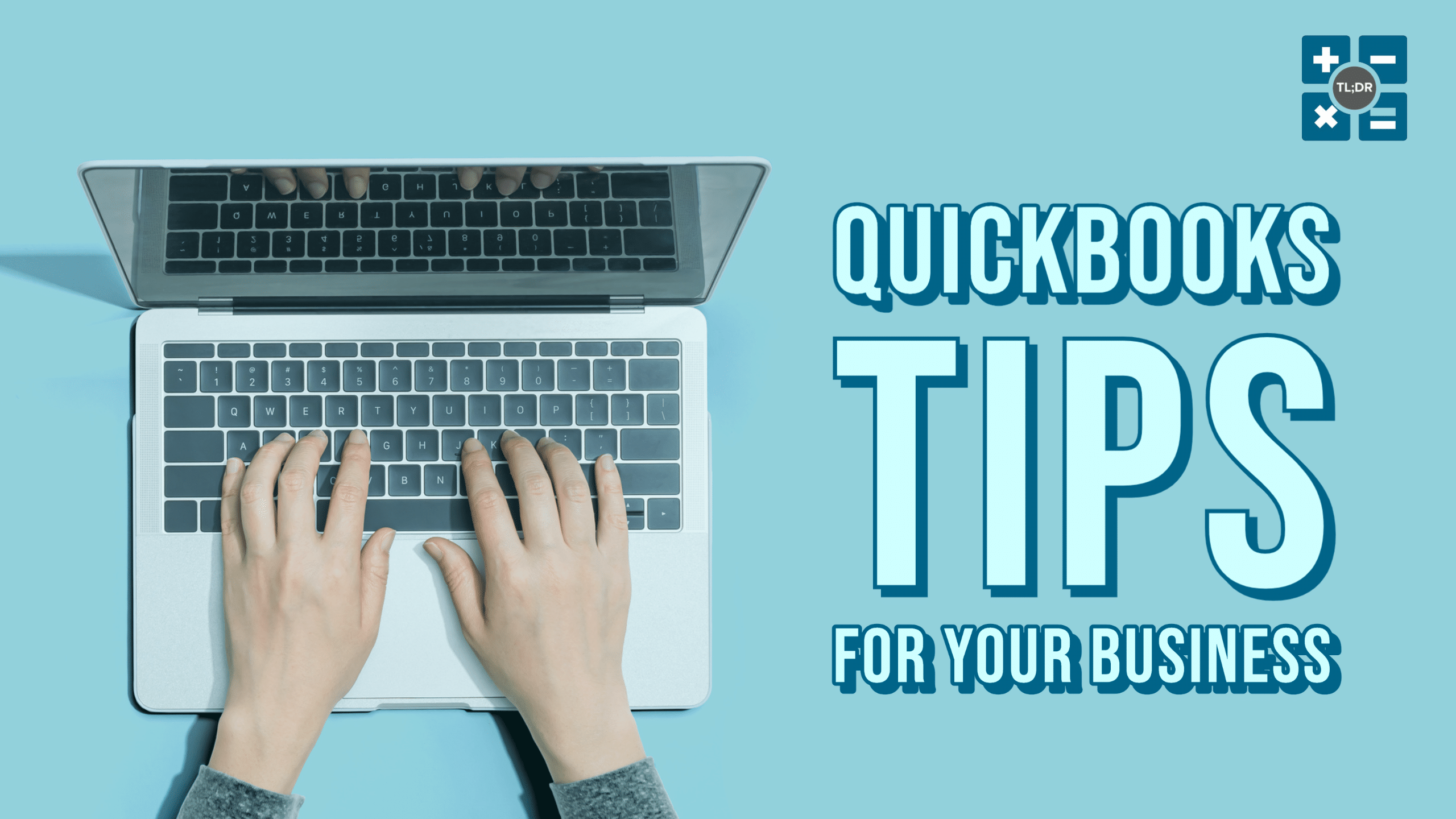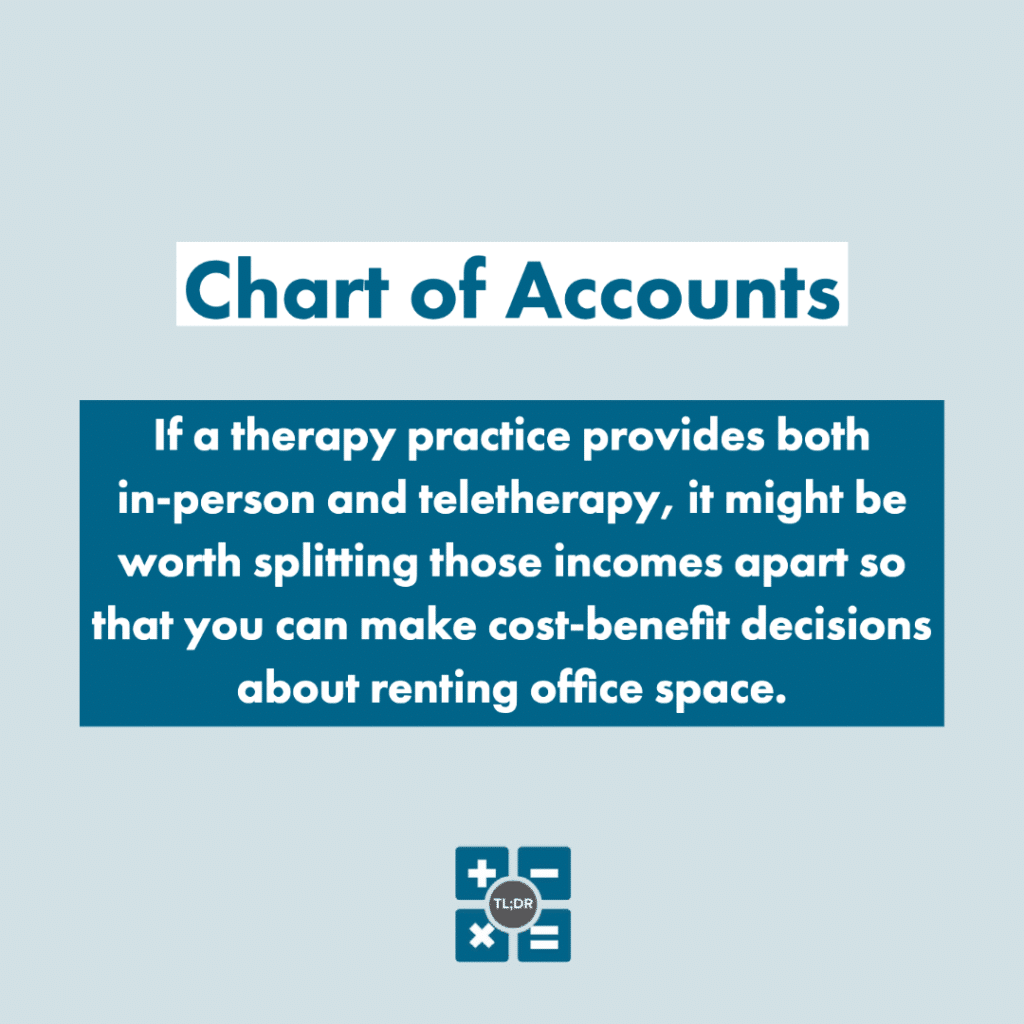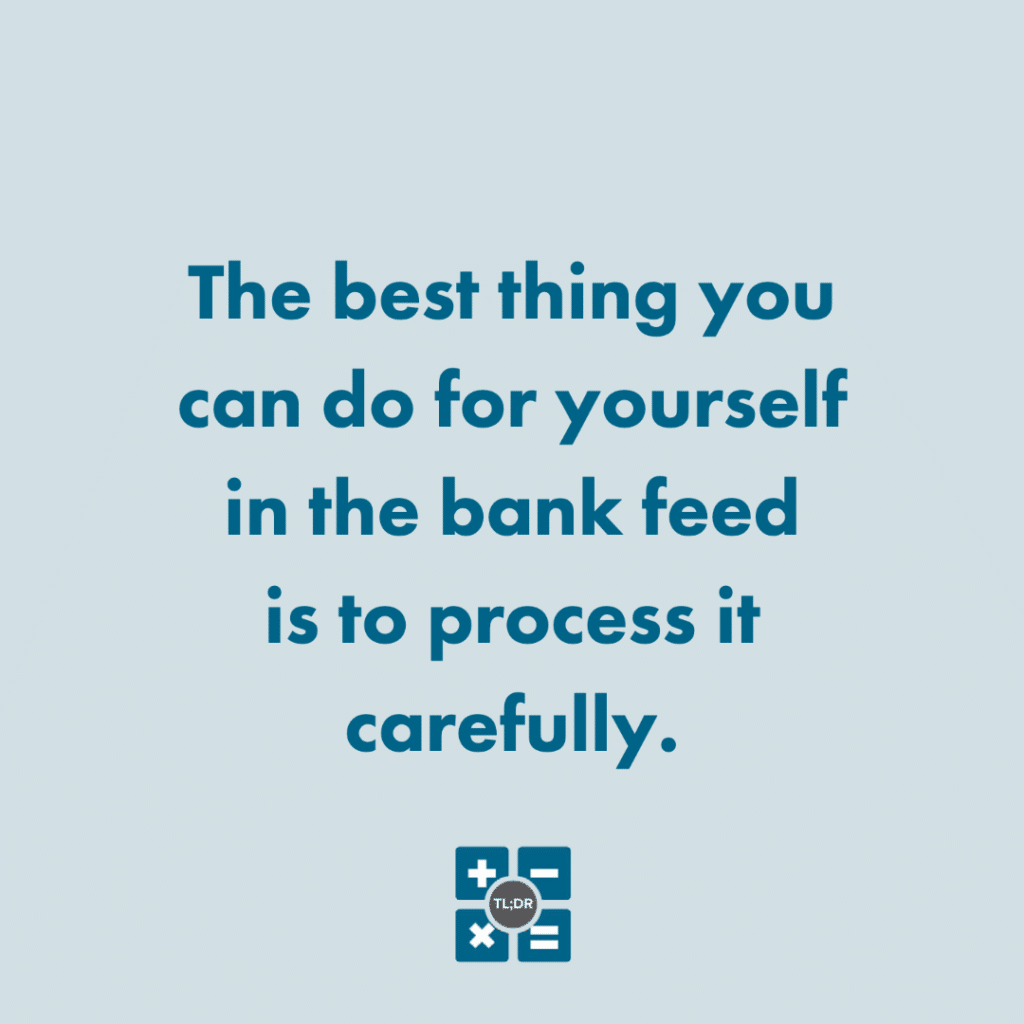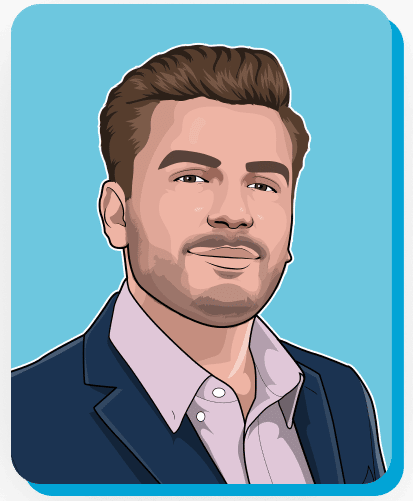As a small business owner, you’re well aware that you are the one who ends up filling in for any task that isn’t outsourced or assigned to an employee (if you have employees). As far as these tasks go, if you don’t do them they don’t get done!
On the subject of things not getting done, have you been leaving your company’s digital books tucked away in a dark digital corner, gathering pixelated dust? Well, they won’t reconcile themselves, and not wanting to do the books doesn’t make them go away.
We recommend rolling your sleeves up and getting into your books at least once a month. The longer your books languish without the tender loving care they need, the harder it’s going to be to clean things up later. It gets harder every month to remember what that $7.34 expense was on January 14th — stashing away the receipt and booking it now can take a fraction of the time it would take to do the same thing in September.
Would it help if we told you some top tips for tidying your company tallies? Maybe it will give you a bit of extra motivation to get started.
Tip #1: Know When to Upgrade
Are you using QuickBooks Online Self-Employed (QBO SE)? If you don’t know, one of the easiest ways to find out is to look at the grey bar on the left. Is “Mileage” one of the main categories you see? If so, you’re using QBO SE.
We recommend upgrading from QBO SE to QBO Simple Start or QBO Essentials as soon as you feel that you are committed to your business. If you’re unsure, try asking yourself this question:
“Am I working on the idea of owning my own business, or do I own my own business now?”
While it’s the cheapest version of QuickBooks Online, QBO SE is missing some essential features that growing businesses need. One important shortcoming of QBO SE is that it does not track equity (for example, owner’s contributions and distributions). So you’re not going to get a Balance Sheet out of QBO SE, and the longer you take to upgrade, the more work it will be to figure out your business’s equity.
Another missing feature of QBO SE is that you do not have access to an Accounts Payable account. This means that the bookkeeping software is unable to track amounts you owe to vendors that you haven’t paid yet.
Importantly, there is no way to convert from QBO SE to any other version of QuickBooks. You’ll have to start over from scratch. Good news though: we can do this for you. Give us a call!
Tip #2: Use the Right Number of Accounts
How many different kinds of income does your business earn? A bakery might have their income split into baked goods income, sandwich income, and drink income. Baked goods income might be separated into muffins, bagels, and scones. Scone income can be split into chocolate scones, butter scones, and lemon scones.
Most of our clientele, however, is made up of small business owners who provide services instead of goods. If you provide services, it’s entirely likely that you only have one primary income account: Service Income, Service Revenue, or a similarly-named account.
For practices in the medical or mental health fields, there might be a separation of private pay versus insurance revenue, which is useful to distinguish. Likewise, if a therapy practice provides both in-person and teletherapy, it might be worth splitting those incomes apart so that you can make cost-benefit decisions about renting office space.
On the other hand, we wouldn’t recommend splitting income into “timely payments” and “late payments.” Whether client payments are on time or late can affect things like client communications and late fee policies, but this information is not necessarily worth the extra bookkeeping time to see in the aggregate on your Profit & Loss report.
Overall, we recommend going with a standardized initial Chart of Accounts (the list of all accounts your business uses for its financials). Only add new accounts when you feel that they would be useful to see in your financial statements for decision-making or for understanding the financial story of your business. When in doubt, stick with the accounts you have, and of course, consider your accountant’s advice if you have one.
Tip #3: Pay Close Attention to Your Bank Feed
Have you heard of the phrase “GIGO?” It’s short for “Garbage In, Garbage Out.” If you’re familiar with QBO’s Bank Feeds feature, you may have experienced this yourself. Blindly clicking the Accept button in your bank feed to pull every transaction in willy-nilly can easily lead to duplicate transactions, botched reconciliations, and a host of other issues that build up over time. That is to say, if garbage (unverified transactions) get into your books, garbage (inaccurate reports) will come out of your books as well.
The best thing you can do for yourself in the bank feed is to process it carefully. One extra minute spent double-checking that your bank feed transaction is going to the right place can save you ten minutes or more at reconciliation time trying to figure out what went wrong.
We get it though. Your business’s bank feed might not be the single most thrilling experience in your life. Take breaks if you need to, get up and walk around twice an hour if you can, and caffeine is here for all of us.
We hope that these tips can help you keep your books in good shape, and to do it efficiently. If you would like to read more, see our article about Bare Minimum Bookkeeping. Of course, we 100% mean it when we say: If you really can’t be bothered to do your own books, contact us and we can do them for you! You can join our waitlist here.
TL;DR: Your books aren’t gonna keep themselves, somebody’s gotta do it! The earlier the books are done, the easier it will be by far. Tip #1: QBO Self-Employed is missing many features for a growing business. Tip #2: Keep your chart of accounts as small as it can be while still being useful. Tip #3: Your bank feed is your opportunity to catch bookkeeping errors before they enter your books.