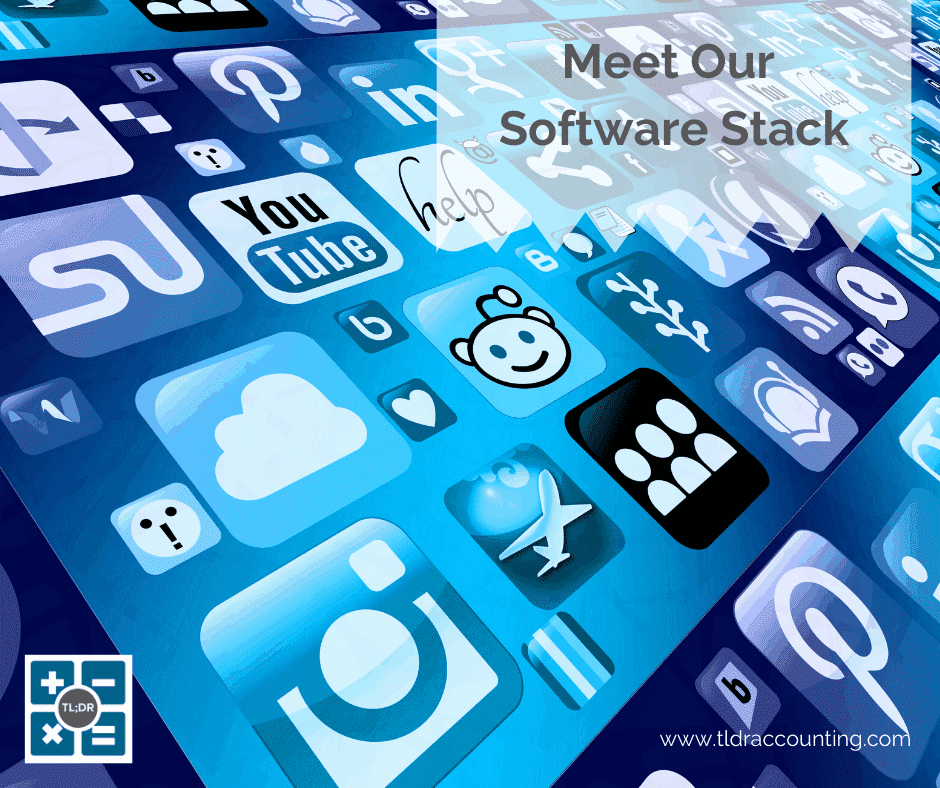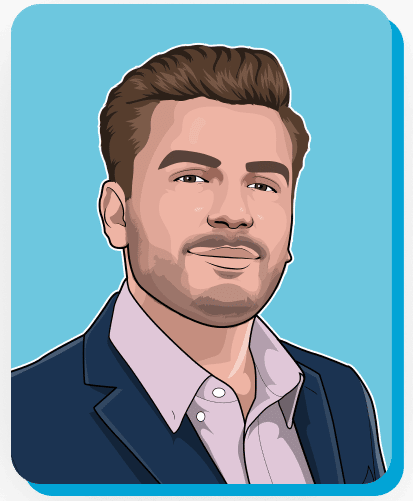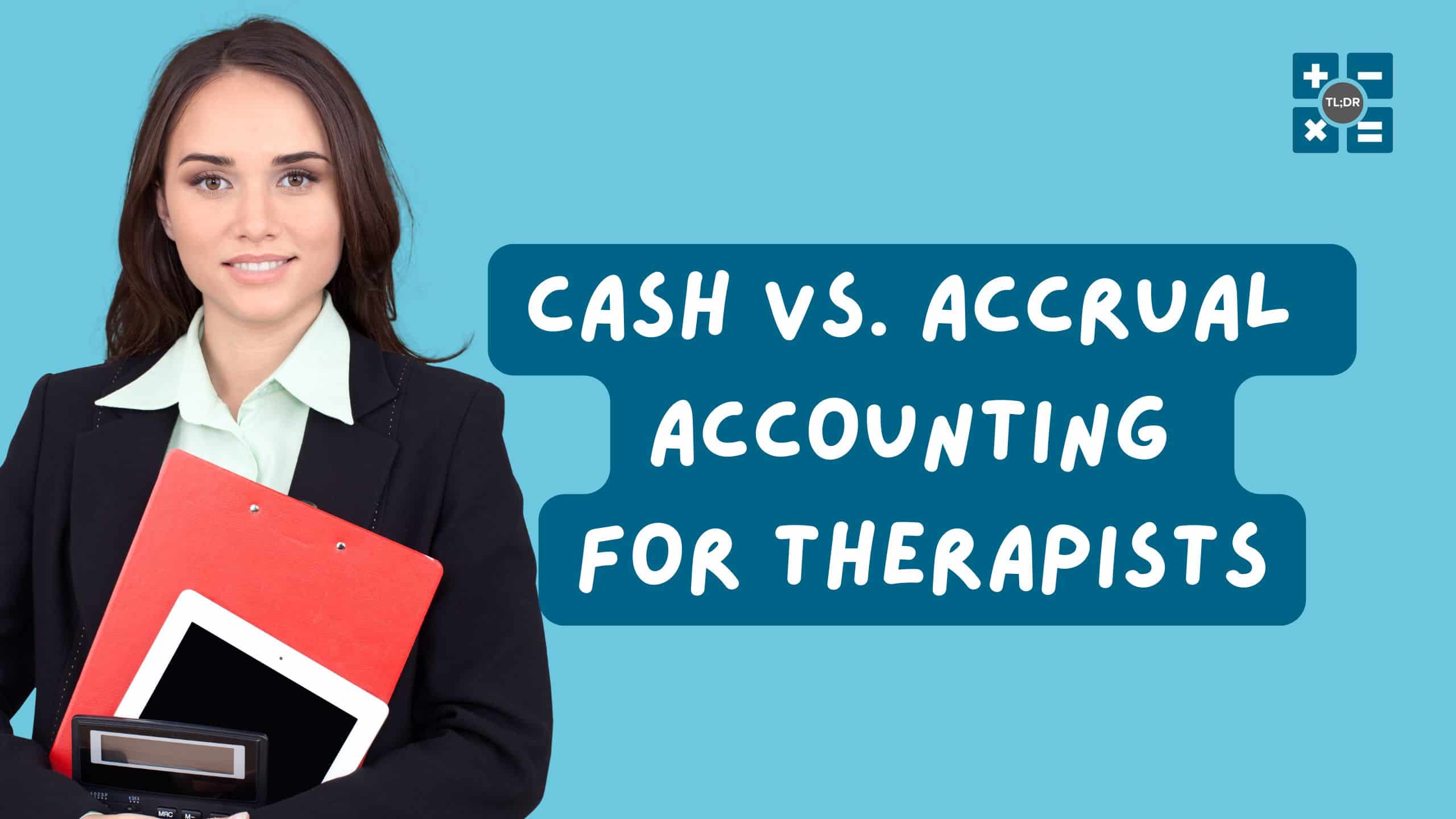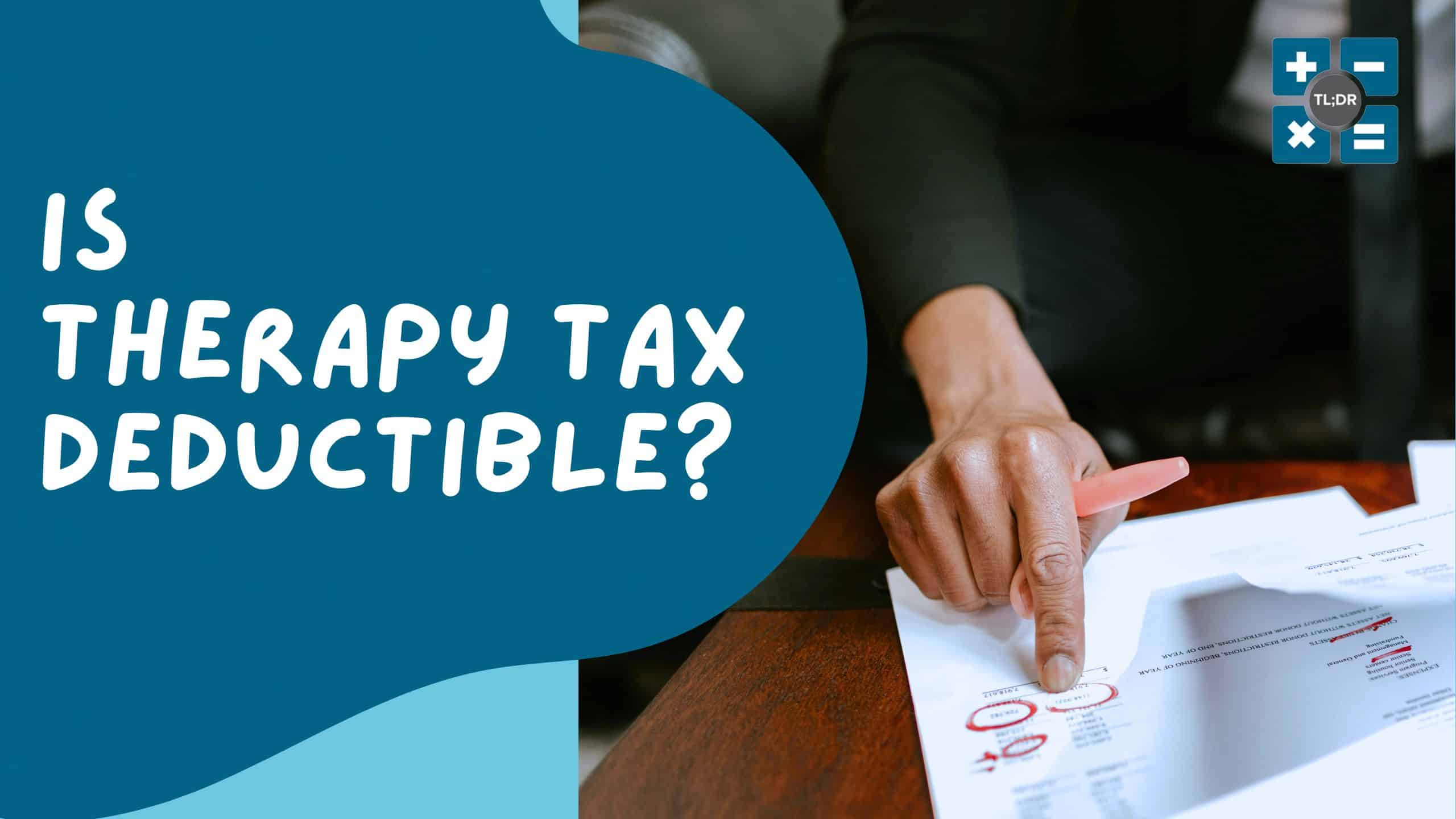One of the most important ways we leverage our time efficiently here at TL;DR is through the use of effective software tools. It’s like the difference between muscling furniture up into a moving truck versus using a powered lift — you still have to know what you’re doing, but it’s far less uncomfortable!
Since we’re working on your books, we feel that you might be curious to know more about the kinds of tools we’re using to keep them clean:
- QuickBooks Online (QBO), the star of the bookkeeping show
- Receipt Bank and HubDoc, the librarians for your files
- Gusto the friendly payroll wizard, and her assistant TSheets
- Tax1099 for those of you who pay contractors but not employees
- Excel and Google Sheets, the renaissance duo of mathematicians who fill any role as needed
- Loom, the videographer
QuickBooks Online, the Star of the Show
QuickBooks Online is the most impressive bookkeeping software suite that I’ve ever seen. It’s very popular in North America for good reason: it actually does a great job at being everything to everyone, a difficult task to accomplish.
It’s almost certain that QuickBooks offers features you don’t use or have a use for. Intuit (the company that made QuickBooks) is very crafty at hiding features until you need them, which is absolutely essential for any kind of useability. If you’ve ever messed around with Photoshop, for example, you may have been aghast, paralyzed at the staggering number of tools available.
We use QBO to do these things, among many, many others:
- Import transactions from your bank
- Enter new transactions that affect your books
- Create journal entries to record things that affect your books that may not have been actual bank transactions (for example, disposing of an old car)
- Prepare Balance Sheet reports so that you know the resources available to your business
- Run Profit and Loss reports so you can review how much money is coming in and see where your money is going
- Reconcile your actual bank balance with your QBO bank balance to ensure that your books are accurate, as well as having a chance to catch bank errors
- Curate your Chart of Accounts so that you know your operations in the appropriate amount of detail (too broad and you can’t see what’s happening; too detailed and you can’t make sense of it all — this is much like “zooming in” when viewing a picture)
Receipt Bank and HubDoc, the Librarians
It used to be that when you had a bunch of different scanned receipts, you just put them into folders and sub-folders and called it good. The problem with this is: how do you categorize these folders — by vendor, by date, or by expense type? If you have sub-folders and sub-sub-folders, it can quickly become a confusing, hard-to-maintain mess.
Enter Receipt Bank! You upload a stack of a few, a dozen, or perhaps several hundred receipts to this software, and then the magic of Optical Character Recognition enables the software to “read” the total amount, date, vendor, and other important information on the receipt. After that you can sort your list of receipts by these categories, or even use a search feature to narrow the list to one vendor.
Sure, the software isn’t perfect when it comes to “reading” the receipt images. But it’s very good. Regardless, it’s able to do in less than an hour something that would take a person several hours, with comparable accuracy. (You have the option to look at each receipt and make manual corrections.)
Once the receipt is correct, you can upload it to QBO and the receipt will become attached to relevant transactions in QuickBooks. This is fantastic if you’re ever audited by the IRS.
HubDoc is much like Receipt Bank, except that it is more geared towards documents in general beyond specifically receipts. Our company uses HubDoc to automatically pull bank statements, check images, and the like.
Gusto the Payroll Wizard, and Her Assistant TSheets
Friendly: this is the word I would use to describe Gusto’s cutting-edge payroll software. Its interface is fantastically smooth, tucking irrelevant options away where you can easily find them so that you can focus better on the task at hand. I’ve used several different payroll software suites, and Gusto takes the cake because it files pretty much everything for you, provided that the information you enter into Gusto is accurate.
Gusto will file 1099s and W-2s like its competitors, but some of its competitors won’t file Washington State L&I (worker’s compensation) or Unemployment Insurance reports. Gusto also sends reminders to look over your information before major events, such as the end of the year. Even with these great bonus features, Gusto is rock-solid on the fundamentals — calculating pay accurately at different frequencies, administering time-off programs, crafting useful summary reports, and all of the other essential features for payroll.
Even the phrasing that Gusto uses is friendly, saying things like “You’re all set!” when you finish payroll, warming the hearts of even the most stressed-out bookkeepers.
For those of you who are looking for a more robust timesheet option than cards or spreadsheets, Intuit’s TSheets offers a balanced set of features that is strong enough for businesses taking that next step, without overwhelming you with narrow or specialized options that you won’t ever use.
If you can trust your employees to track their own hours, it works very well. Every employee will have their own login, enabling you to see who’s logged-in at any particular moment, as well as seeing any notes your employees have to make on the projects they’re working on. It enables you to take a deep breath and step back from micromanagement if you feel you can rely on your people to book honest hours.
Tax1099 for Paying Contractors
Have you experienced the W-9 panic? After a great New Year’s Eve and hopefully a PTO day to sleep it off, you come back to work and spend a week or two catching up on your backlog. Then you feel a tingle in your neck — you’ve forgotten something. Oh, 1099s! First you have to make sure you have a W-9 from everyone. If you don’t, it’s time to frantically send out emails to get those W-9s from everyone you can!
And you did remember to order those paper 1099s and 1098 a few weeks ahead of time, right?
If you are looking for a way to better track all of this 1099 stuff without a scheduled annual panic, look no further than Tax1099! Keep all of your W-9 information in one place, and allow it to help you put everything together accurately. Then submit it electronically! Much better than worrying about making a mistake on your paper 1099 because you forgot to order a backup copy from the IRS.
Excel and Google Sheets, the Renaissance Duo
If you’ve read our blogs for long enough, you know how I feel about Excel: I love it. Excel’s features are limited only by your imagination.
We use Excel (and its sibling Google Sheets) to track just about anything that requires calculation beyond a simple quick calculator action. Budgets, amortization schedules, plans, company key performance indicators (KPIs), tracking our own continuing education progress. We even have a spreadsheet for planning which blog post to write next!
If we’re working on any kind of project for which we don’t already have a specialized piece of software, chances are good that we’re going to bring Excel or Google Sheets into the mix.
Loom, the Videographer
There’s a special place in my heart for Loom, and it’s not just because the program compliments me every time I sign on (I’m not kidding – today it said “Lookin’ good!”).
Loom is the software we use to capture video. This is essential for showing you how to do complicated or lengthy QBO tasks, going over your Profit & Loss, or perhaps demonstrating a payroll process in Gusto. It’s lightweight, simple, easy to use, and the videos are easy to share. Keep up the great work Loom.
Always Running Auditions
We’re always on the lookout for better or more efficient ways to run our business, as you can discern from our core value, “Always Learning, Always Improving.” We’re not afraid to demo new pieces of software that might be even better than what we’re using now. It’s all part of being one of the most tech-forward accounting firms in the country!
Let us know if there’s a piece of software that you think will make things better for all of us.
TL;DR: We love our software stack! Besides having great clients, our stack makes it a pleasure to do our accounting work. The programs we use the most for bookkeeping are QBO, Receipt Bank, Gusto, Excel / Google Sheets, and Loom. If you know of a great program that we may not have heard of, let us know!