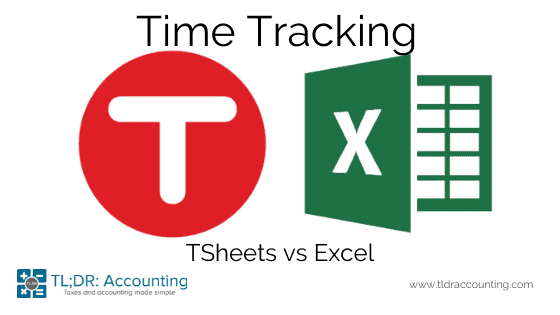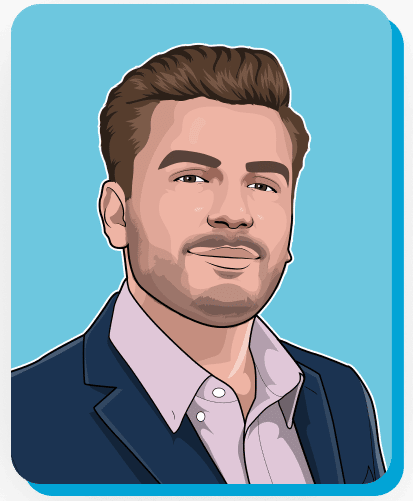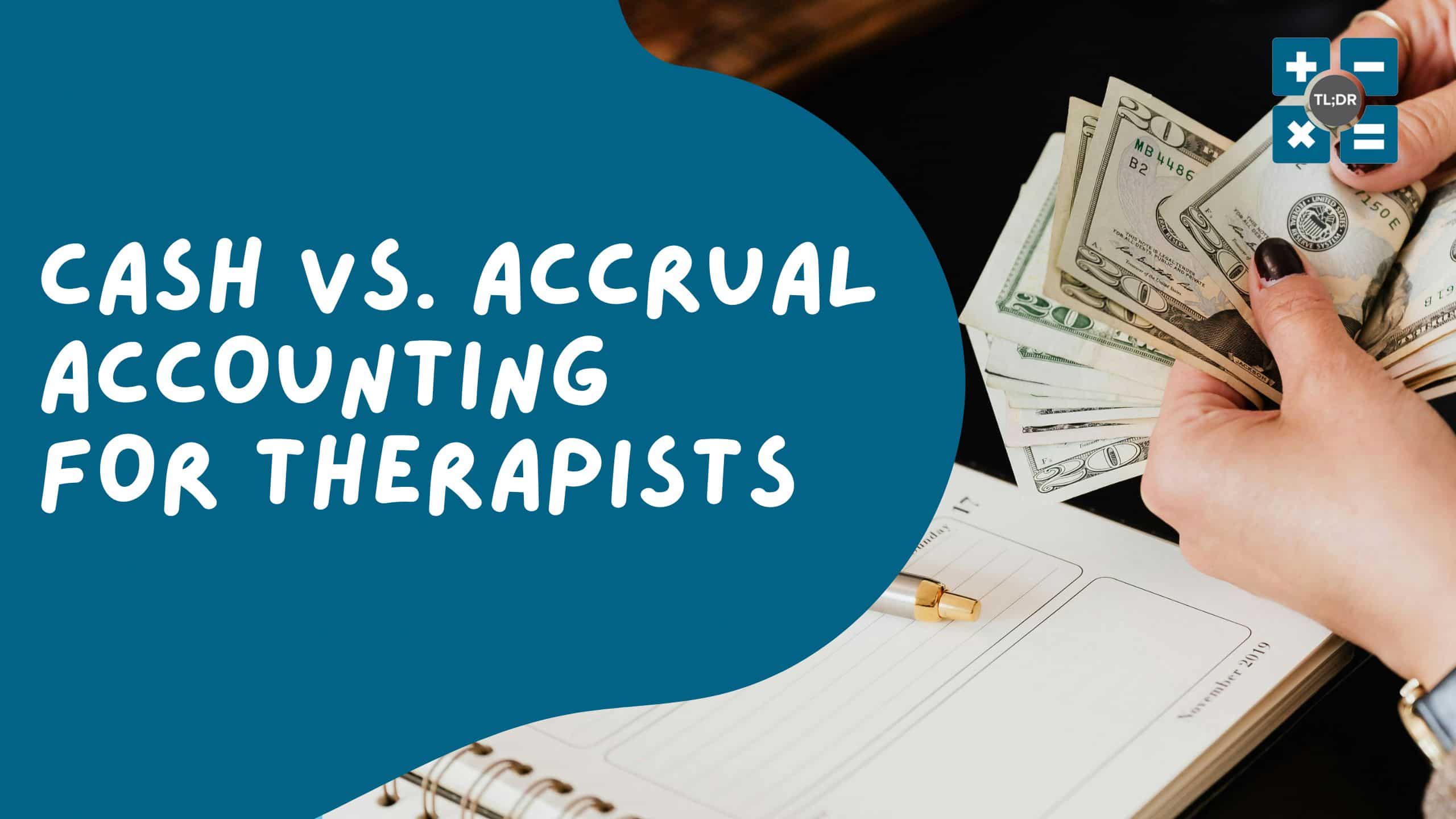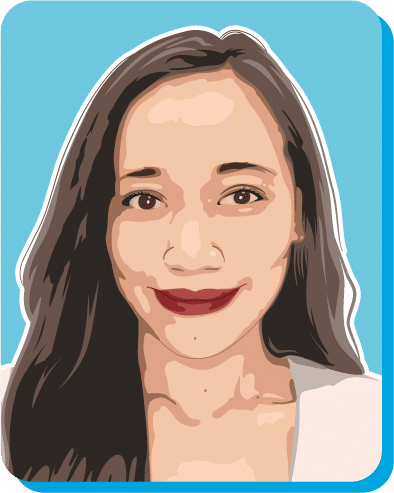Time keeps on tracking, tracking, tracking…How do you track your time?
You may have noticed by now that Excel is compared to all sorts of different programs: TSheets in this article, and Quickbooks in (When Excel is not Enough). You can use Excel to make informative charts and graphs, do your math homework, and create works of art. There are even people who are crazy/smart enough to make video games entirely in Excel!
We at TL;DR Accounting love Excel. It is simply unparalleled when it comes to spreadsheet software (although Google Sheets takes the cake for collaborative spreadsheet software). Because the basic functionality of spreadsheet software is so simple — typing numbers into squares — Excel is inherently very flexible.
But please understand, while Excel may be a jack-of-all-trades, it is a master of only a few.
When it comes to tracking time, TSheets is a piece of software specifically designed to do so. Like Excel, TSheets has its own set of pros and cons that we’ll cover below. Let’s get into it!
Flexibility vs. Specialization: An Overview
How many people track their time in your organization, how much flexibility do you want in your time tracking software, and how many different categories of time do you need to track? Do you want to be able to easily make a few specific reports, or have the flexibility to make any report under the sun (albeit with more effort and the possibility of making more mistakes?)
Perhaps of most concern: How important is it to your organization to track the time of yourself and/or your workers? If you pay anyone hourly, tracking their time spent working is, of course, a priority.
Keeping the above in mind, here are some pros and cons of TSheets as contrasted with Microsoft Excel:
Pros of TSheets vs. Excel:
- TSheets can be better for workspaces with more employees:
- Rather than having people taking turns with one Excel time-sheet, or having to keep track of several separate time-sheets, each person has their own login to your company’s TSheets application.
- You don’t have to worry about people editing each others’ times or secretly editing their own times when nobody’s looking. Employees who are not admins are unable to edit others’ time at all, and any other edits are flagged for admin review.
- You can see who is currently “on the clock” on the right bar in TSheets, which is especially handy if you have employees who can work from home, or for 100% remote workplaces (like us at TL;DR!).
- Admins have the ability to create categories for employees to select from a drop-down list. This can make it easier to be able to generate reports later on to see how much time every employee spent on one client over a certain period. This is possible in Excel but it opens the door to errors, typos, and mistakes that would affect the quality of your reports.
- Tracking time is easier in TSheets:
- In TSheets, you start every shift by clocking into a specific job. When you switch jobs, all you have to do is select the new job that you’ll be working on. When you go off shift, just click the “clock out” button. TSheets will help prevent you from accidentally double-counting your time.
- Generally the worst-case scenario for time tracking in TSheets is forgetting to clock in or clock out or switch one job, which means you just have to remember when you started or finished working. Excel does not have a built-in stopwatch for every job, which means you have to be more disciplined about tracking your time.
- Missed clock-outs are flagged to the worker as well as the worker’s boss, making it easy to remedy missed clock-outs right away, before everyone forgets when the employee stopped working yesterday.
- TSheets can track multiple billing rates. Trying to track multiple rates with multiple clients and multiple employees can get messy in Excel and could lead to more errors.
- Overtime tracking is automatic in TSheets (as long as it is set up properly).
Cons of TSheets vs. Excel:
- TSheets is only free for 1 worker. If you have employees, it will cost you at least $16 per month plus $4 per additional user per month.
- If you are using TSheets, you are limited by the kinds of reports available, whereas in Excel you have the power to do any kind of report imaginable (as long as you know what you’re doing!).
- The purpose of TSheets is to allow your employees to track their own time. If you do not trust your employees to accurately track their own time in good faith, then much of the benefit of paying for TSheets will be lost to you.
Now, with all that said, please understand that while we use TSheets ourselves, we’re not specifically endorsing TSheets. We recommend that, once your business has at least one employee, you ought to use some kind of time tracking software specifically designed to track time rather than just using Excel.
Bonus: As you (will see / saw) in our Gusto vs QBO Payroll post, you can use Gusto to track time and do payroll if your time-tracking needs are simple.
TL;DR: Do you have one or more employees? Is anyone paid by the hour? If the answer to both questions is “yes,” then you owe it to yourself to get a specialized piece of time tracking software, because there are many affordable options. TSheets is definitely a good option, but it’s not the only game in town.