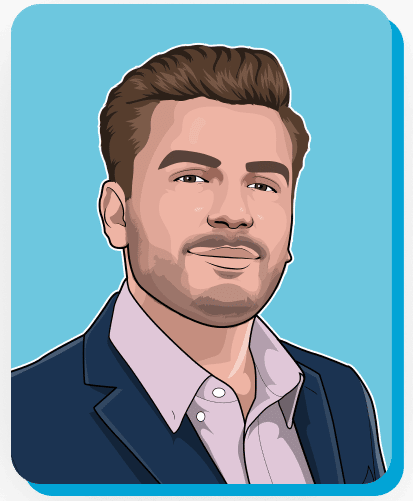Are you tired of spending hours on bookkeeping and accounting tasks? We know that managing the financial side of your business can be overwhelming, but it doesn’t have to be! In fact, with the right tools and tips, you can simplify your financial management and have more time to focus on your clients.
If you’re using QuickBooks for your bookkeeping and accounting needs, then you’re already on the right track. QuickBooks is a powerful tool that can help you manage your finances more efficiently, but it can also be a bit overwhelming if you’re not familiar with all of its features.
That’s why we’ve put together this blog post with four QuickBooks tips that can help you streamline your financial management process and save you time and stress. From automating your invoicing to tracking your expenses, we’ll cover some of the most useful features in QuickBooks that you may not be taking advantage of. So grab a cup of coffee and let’s dive in!
QuickBooks Tip #1: Stay on Top of Your Books
As a small business owner, it can be tempting to push aside bookkeeping tasks in favor of more pressing matters. However, neglecting your company’s digital books can lead to a host of issues down the line, such as inaccurate financial statements and difficulty tracking expenses. To avoid these problems, it’s important to roll up your sleeves and dive into your books at least once a month. This will help ensure that your records are accurate and up-to-date, making it easier to catch mistakes and identify opportunities for growth.
QuickBooks Tip #2: Know When to Upgrade
If you’re using QuickBooks Online Self-Employed (QBO SE), it may be worth upgrading to a more advanced version of QuickBooks Online once you’re committed to your business. This is because QBO SE lacks some essential features that growing businesses may need, such as the ability to track equity and accounts payable. Upgrading sooner rather than later can save you time and hassle in the long run.
When upgrading, consider which version of QuickBooks Online is best for your needs. QBO Simple Start is a good option for small businesses that need basic bookkeeping features, while QBO Essentials is a more robust option that includes features such as bill management and time tracking.
QuickBooks Tip #3: Use the Right Number of Accounts
When setting up your Chart of Accounts, it’s important to strike a balance between granularity and simplicity. While it can be tempting to split income into numerous subcategories, doing so can lead to a confusing and time-consuming system.
Instead, aim for a standardized initial Chart of Accounts and only add new accounts when they would be useful for decision-making or understanding the financial story of your business.
This will help ensure that your financial statements are easy to understand and accurate.
QuickBooks Tip #4: Pay Close Attention to Your Bank Feed
GIGO (Garbage In, Garbage Out) is a common problem in bookkeeping, and it’s especially true when it comes to bank feeds. Blindly accepting every transaction that comes through can lead to duplicate entries, inaccurate reports, and other issues.
To avoid these problems, take the time to carefully review your bank feed and ensure that each transaction is assigned to the correct account. This may take a bit of extra time, but it will save you a lot of headaches in the long run.