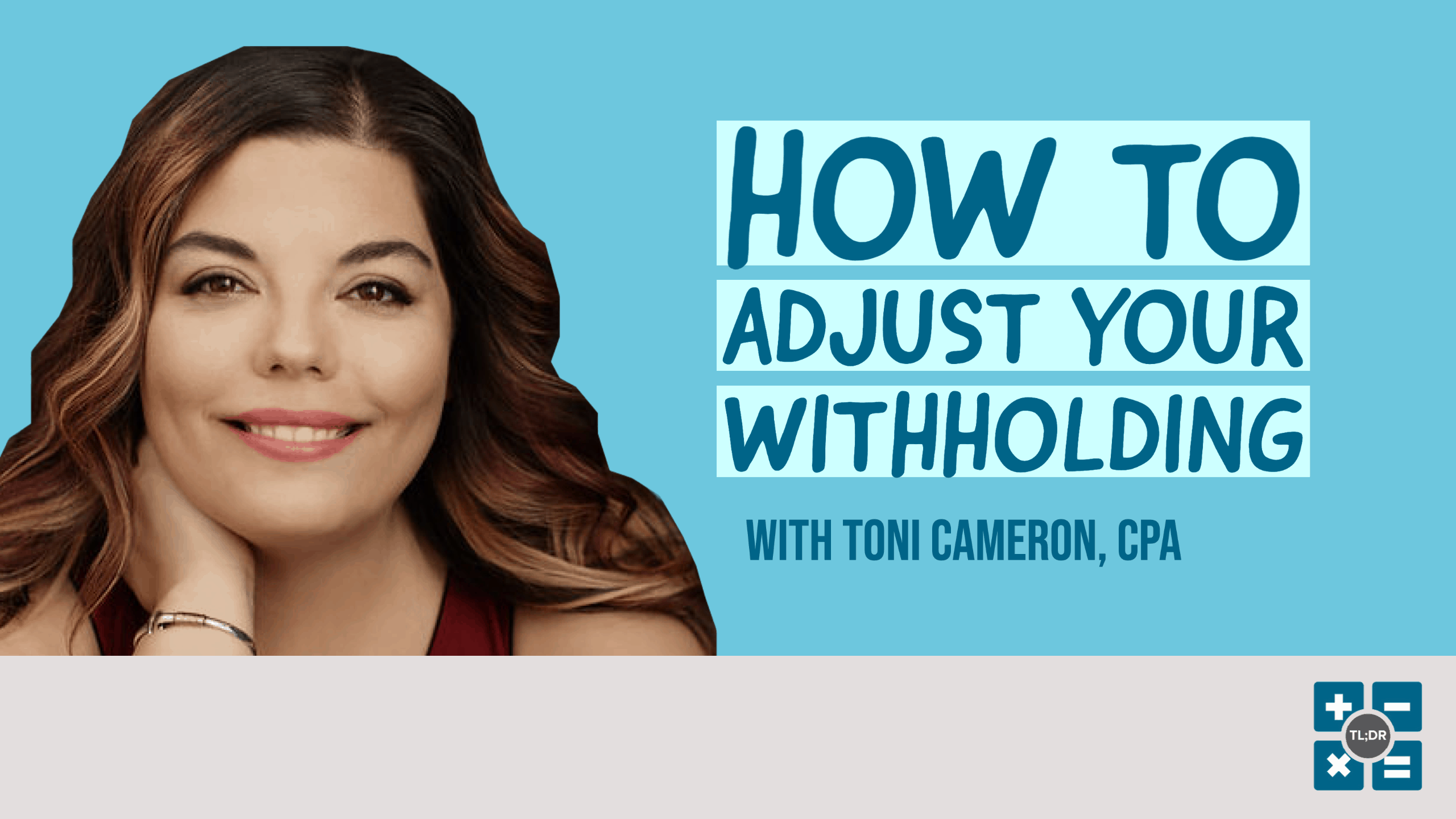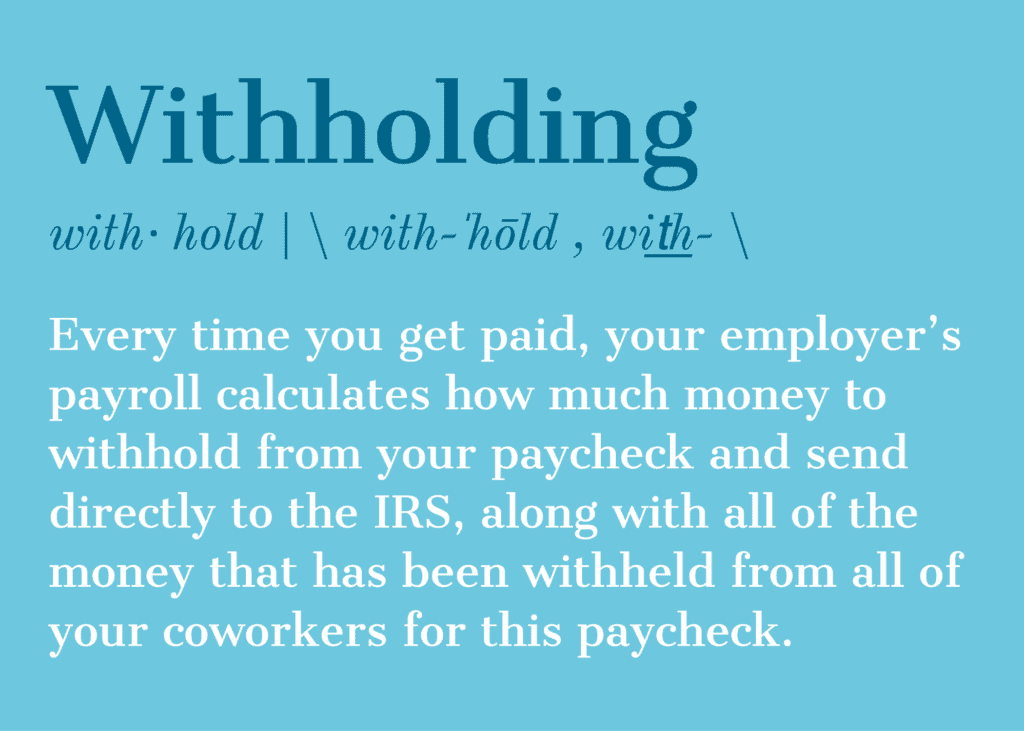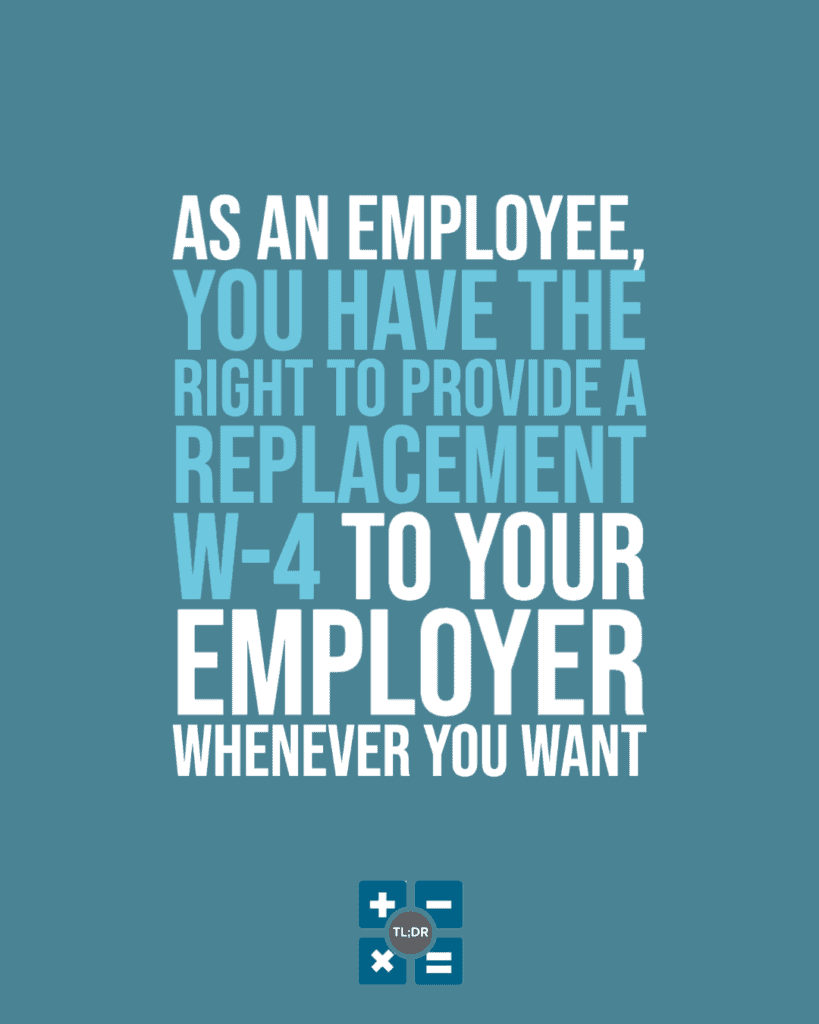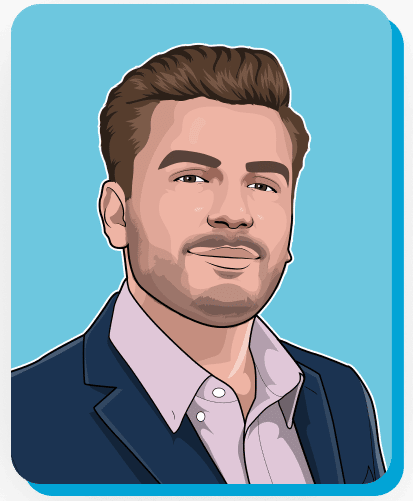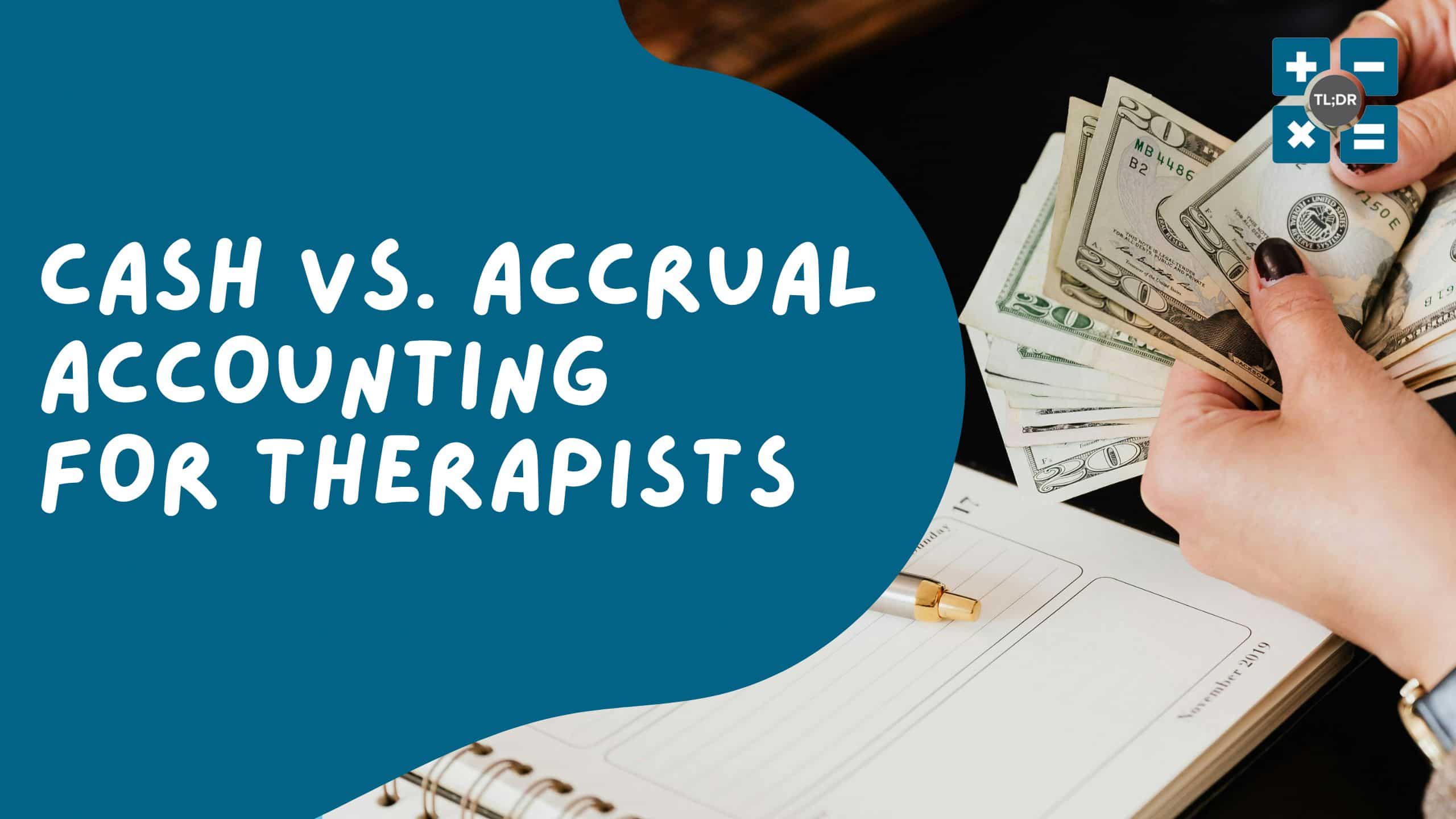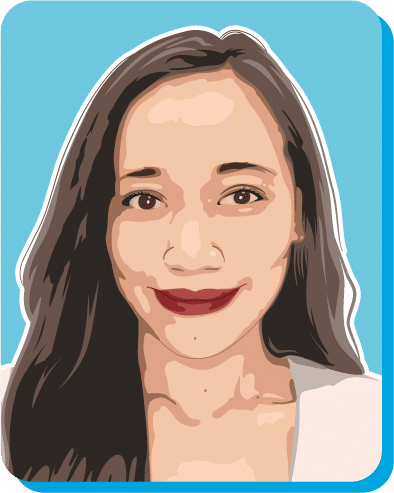Do you remember that form you filled out when you were hired onto your current job? You know, the boring one with all the numbers and confusing directions.
Okay, there are a lot of forms like that.
We’re specifically talking about one form in particular, called Form W-4. This form is used to adjust your withholding during the year, and it’s a form that every employee fills out at the start of a new job.
What Is Withholding?
Before we get into the specifics of Form W-4, it might be helpful for us to explain what withholding is.
Do you ever wonder why you see celebrities getting caught in tax scandals where they owe millions in back taxes, but when you file your taxes you usually don’t owe very much, or maybe even get a refund? There are many employee taxpayers who get a refund every year.
But where is all this refund money coming from? Much of the time it’s the IRS returning your own money back to you. How did the IRS get so much of your money? Withholding.
Every time you get paid, your employer’s payroll calculates how much money to withhold from your paycheck and send directly to the IRS, along with all of the money that has been withheld from all of your coworkers for this paycheck. This money has to go to the IRS multiple times per year on a very strict timeline, and these remittances happen “in the background” without much involvement from you (aside from your W-4, but we’ll get to that later).
Let’s go back to our celebrity scandal question. Withholding as a system works pretty well for people whose tax situations are not complex. Let’s examine a common situation: You have one job, perhaps a spouse who may also have a job, and maybe children with childcare expenses, and you might have a mortgage for your house. You may even donate money to charity. The withholding system is designed to handle these situations relatively well.
The tax situation of your average celebrity, on the other hand, is far more complex. They might earn most of their money as a freelancer, have offshore investments, own multiple houses in different countries, and they might be able to write off exotic business expenses! All of this means that, even if money is withheld from them, the calculations are probably not correct to keep them from owing taxes.
If, come tax time, a taxpayer owes $1,000 or more in taxes, they may have to pay penalties because they didn’t pay enough tax during the same year in which they earned the money. Most employees don’t have to worry about this because of withholding. Then again, there are many employees out there who do not have the kinds of savings they would need to pay tax owed even if there were no penalties. Indeed, there are many people who rely on a tax refund in order to catch up on old bills, repair their car, or handle other kinds of emergencies.
How is your financial health? For example, would you be able to pay an unexpected $300 tax bill on April 15th, 2022? If not, it may be worth increasing your withholding using Form W-4.
How to Fill Out A Form W-4
Let’s take a look at Form W-4.
If the form looks unfamiliar to you, that’s because the IRS changed Form W-4 in 2020. If you hired onto your job before then, it’s entirely likely that you have never seen this new form.
Your employer may have an option to fill your W-4 digitally. If they do not, you can fill a paper form. Here’s a breakdown of the form, step by step:
Step 1 is mostly self-explanatory:
- Note that the Head of Household (HoH) checkbox has a good explanation of what the term means to the IRS. To file as HoH, you have to be unmarried and provide more than 50% of the cost of keeping up a home for yourself and a “qualifying individual” (usually a child).
Step 2: Only fill this step if you have more than one job OR you file Married Filing Jointly and your spouse also has a job. We recommend that you consider Box C first, because it might save you a lot of time.
- Box A: This is our recommendation if there are more than two jobs with withholding (for you or between you and your spouse if married), or if one job has much higher earnings than the other. Go here and click “Use the Tax Withholding Estimator:”
- Section 1: About You
- Step 1 is your Filing Status and whether or not another taxpayer can claim you as a dependent. If you have a job, this is likely No. If you are supported by your spouse, check No.
- Step 2 is a Yes if you support dependent children or other dependents. Select how many dependents you have in the drop-down.
- Step 3 is Yes. Select how many jobs you (and your spouse, if you are married) expect to hold this year.
- Step 4 is probably No unless you actually have a pension of some kind. (For real, who gets a pension anymore?) Note that Social Security doesn’t count here; that has a box on Step 5.
- Step 5 includes several special circumstances that may affect your withholding. Click the question mark for details of these items. “Self-employment” according to the IRS means owning your own business or doing freelance / gig work; only check this box if you made more money than you spent on self-employment.
- Section 1: About You
- Section 2: Income & Withholding
- Get your pay stubs ready! This section asks for very specific information that you will find on your pay details.
- For self-employment income: Note that if you haven’t made estimated tax payments yourself, the amount for “Estimated federal income tax you paid…” is zero.
- Section 3: Adjustments
- These items are tricky, and are beyond the scope of this guide. You can skip this section unless you have a copy of your prior year return in front of you.
- Section 4: Deductions
- The Standard Deduction increased dramatically due to the Tax Cuts and Jobs Act (TCJA). Hence, it is far more likely that you will take the Standard Deduction on your taxes going forward. This, of course, depends on your tax situation.
- Section 5: Credits
- This section contains special situations that will affect your withholding. If you have children, fill the Child section. If you (or your spouse if you’re married) went to college this year, fill the Educational section. If you or your spouse are age 65 or older or are disabled, fill the Elderly or Disabled section. The other sections won’t apply to most taxpayers.
- Results
- The IRS, to the best of its knowledge, uses this section to estimate your refund or tax owed based on your answers. You have a slider bar you can use to change your desired result from your taxes.
- Depending on your preferences, the IRS will give you specific instructions on how to adjust your W-4 to achieve the results you like. We recommend that you avoid owing any taxes if possible.
- Box B: This option is similar to Box A, except that it involves you doing calculations manually and using the IRS-provided chart. We recommend that you use the online tool instead, and for this reason we are not covering the steps for Box B in this article, but we won’t stop you from getting out that pocket calculator and rolling up your sleeves for some old-school math.
- Box C: If you have only two jobs and your spouse is not employed, or if you and your spouse each have one job, you can check this box. Note that if the jobs do not have “similar pay,” your employer might withhold more money than necessary.
Step 3 is relatively simple, but note that the IRS is indeed asking you to fill out dependent information again even if you already did so in Step 2.
Step 4 is optional:
- Part (a) is only worth filling out if you have significant other income. You can enter the $6 you expect to earn in interest on your checking account if you want to, but don’t stress too much about small amounts here. Remember, Form W-4 is about estimating your income and it’s not your 1040 (when you fill your 1040, you are required to enter the $6 you earned from your checking account).
- Part (b) is only for if you are itemizing your deductions.
- Part (c) is where you can add in extra amounts for the IRS to withhold each pay period. This is a powerful tool you can use to manually adjust your tax refund. Note that if you’re paid biweekly and you put $50 here, it increases your annual withholding by $1300.
Step 5: Sign and date the form, and stop here! Don’t fill the section below Step 5. If you are filling a paper form, you only have to give your employer Page 1.
When to Fill a New Form W-4
Did you know that, as an employee, you have the right to provide a replacement W-4 to your employer whenever you want, and as often as you like? It’s true! Here is an incomplete list of life events that might necessitate a change in your withholding:
- Lifestyle changes:
- Your marital status changes (you get married or divorced)
- You have a child, or you can claim another person as a dependent (often a parent, sibling, or other family member, but this person does not have to be blood-related)
- You buy a house
- You start or end a job, or expect to only work for part of the year
- Income changes:
- Your pay changes, due to a raise or pay cut
- You earn more than expected from your business or a gig, from interest, or for some other taxable source
- You receive more interest or dividend income, or you have substantial gains from a stock or bond sale
When in doubt, fill a new W-4. Avoid painful surprises from the IRS!
TL;DR: Withholding is when your employer sends some of your paycheck directly to the IRS before you even get to “see” it. You can change your withholding at any time by submitting a new Form W-4 to your employer. Barring penalties or penalty interest on tax underpayment, changing your withholding does not affect how much money you pay the IRS overall — It just changes the timing of when you pay the money. Because the withholding system is imperfect, any desired result you’re shooting for is going to be a “maybe.” We recommend, in general, that you go with the simplest option available, and perhaps increase your withholding if you are nervous about owing taxes.