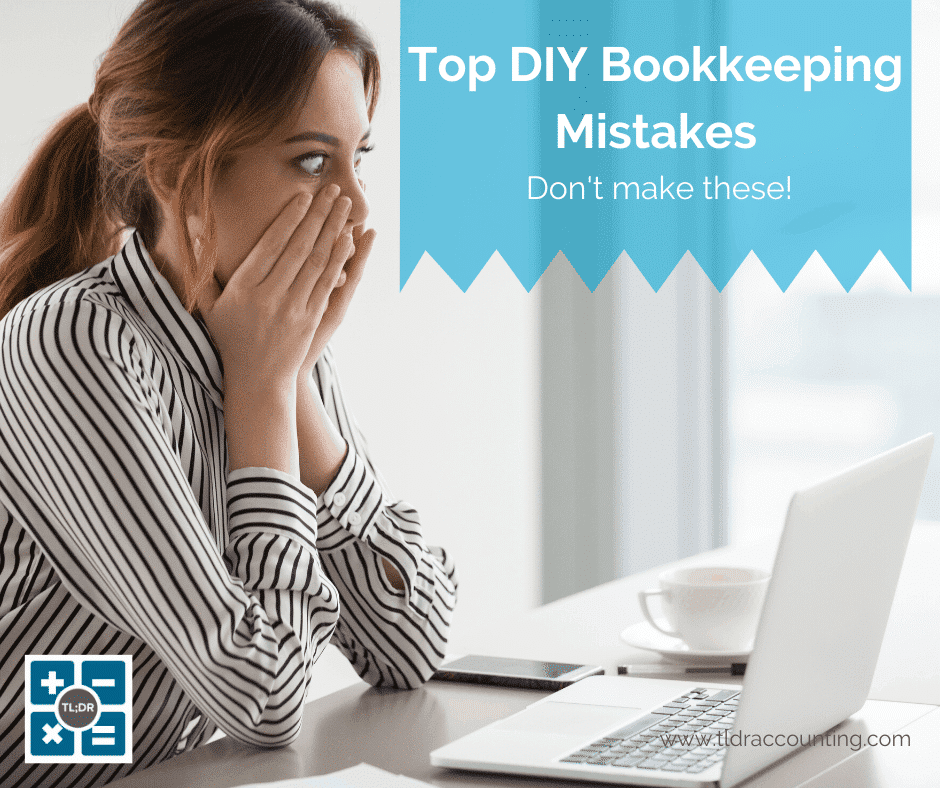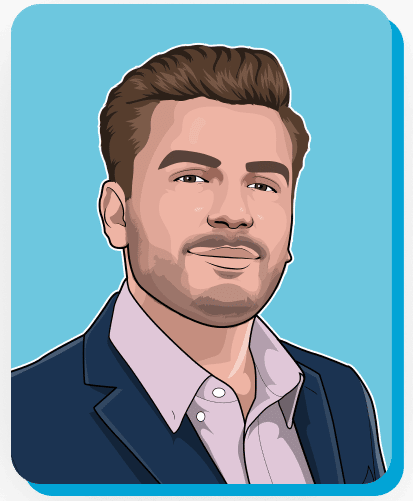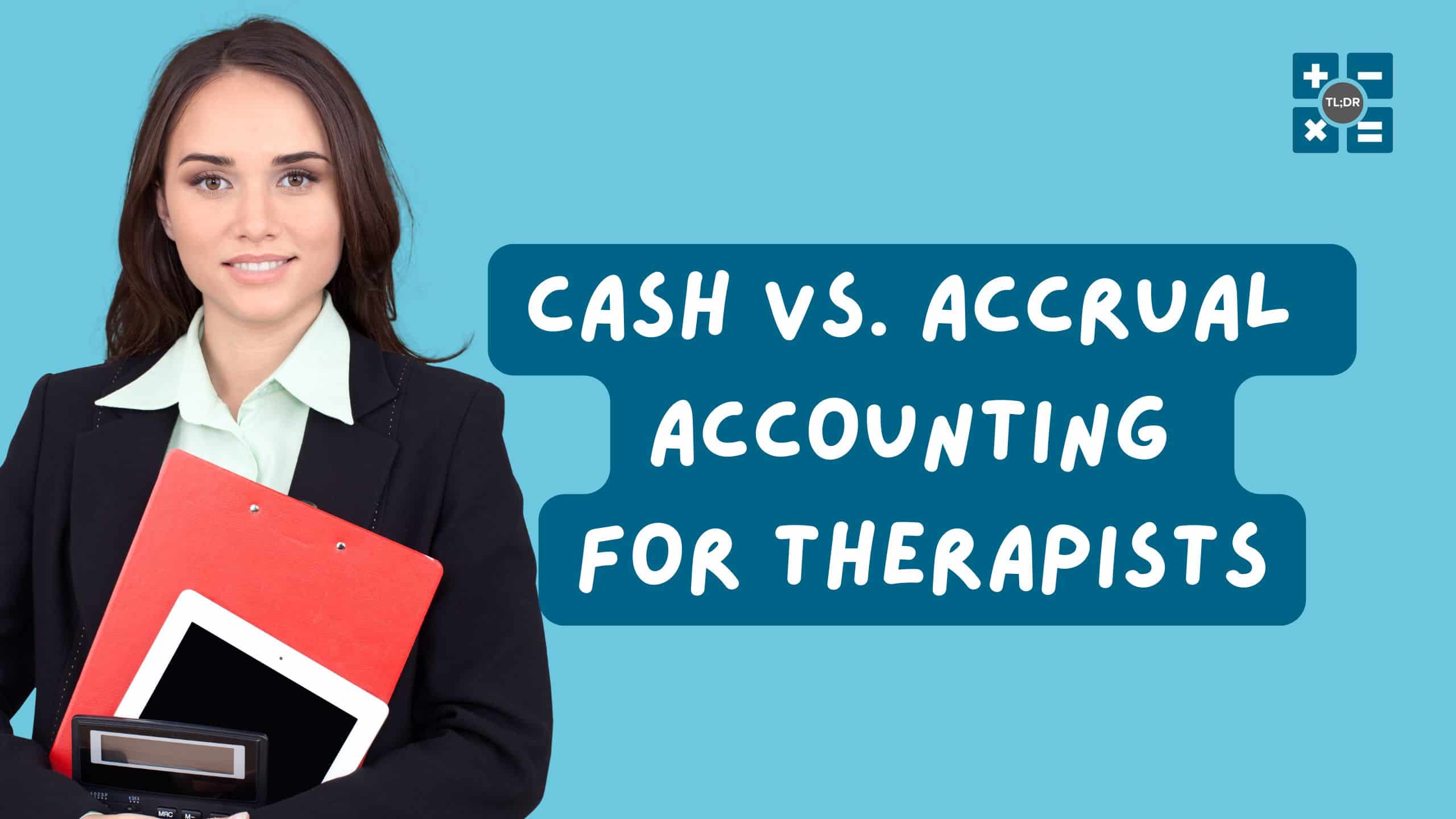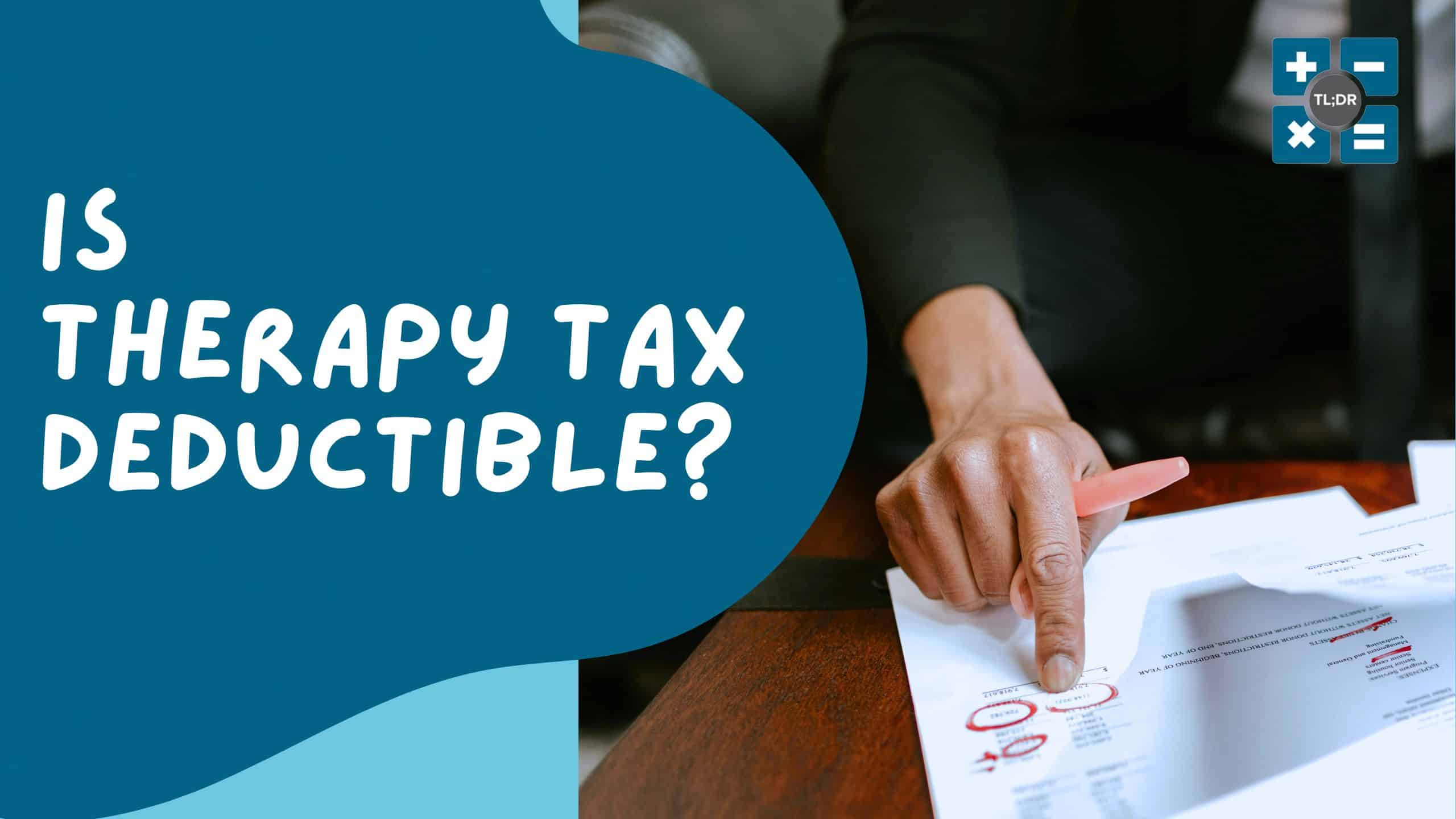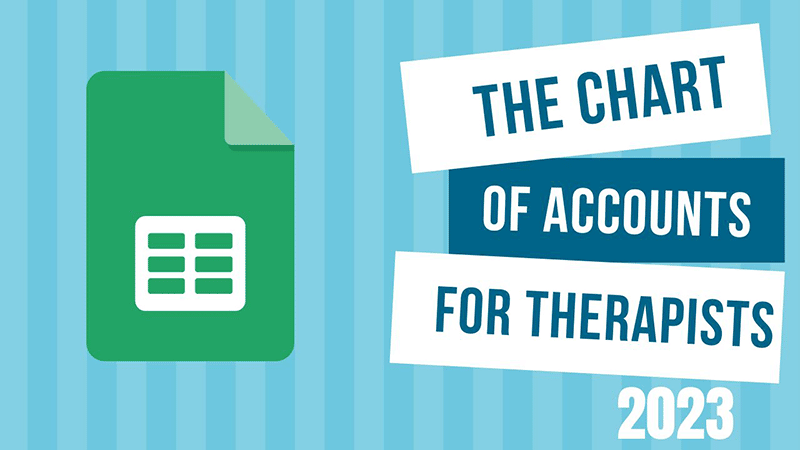When you first start a small business, it might not make sense to hire an outside bookkeeper right away, especially if you’re running a solo service business. Think of a solo therapist for example. There might be office rent and a supply purchase every month. You will probably have recurring software expenses and continuing education to purchase. Throw in utilities and insurance, plus hopefully some owner’s distributions to keep food on your table, and that might pretty much be the extent of your books.
But it’s still a good idea to hire a trained eye to review your books at least annually, unless you have extensive QuickBooks experience yourself (for this article we’re assuming you’re using QuickBooks Online). Here are some common pitfalls we’re accustomed to seeing in the field:
Section 1: The Bank Feed
Of course it would be appropriate to start this article by focusing on how most of your transactions get into your QuickBooks account in the first place: the bank feed.
The bank feed is under the Banking tab on the right, then under the Banking tab on the top. Each one of your accounts that you have linked to the bank is listed here. If you haven’t linked your bank accounts to QuickBooks, then we highly recommend that you do so — the sooner the better.
Neglecting your bank feed
If you have linked your bank feed to QuickBooks, remember this very important fact: unless you’ve already set up automated rules for bank imports, every transaction from your bank is going to sit and wait in your bank feed until you personally approve it for inclusion. This is a good thing: it’s like a security checkpoint to make sure you’ve had a chance to assign the correct account to each transaction to avoid your books being clogged with miscategorized transactions.
Miscategorizing bank feed items
As wonderful as the QuickBooks bank feed is, it is nevertheless very easy to rush through the bank feed without thinking, and before you know it your pristine books are sullied. There are multiple common errors we see in the way bank transactions are imported:
- Pulling everything in as an Uncategorized Expense: Generally speaking, in a solo operation there’s no need to put any transactions into Uncategorized Expense:
- If you don’t know what an expense is, find out what it is before booking it. As a business owner it behooves you to know where your money is going; this can inform the decisions you make.
- If you recognize the transaction but don’t know how to book it, put it in “Ask My Accountant,” even if you don’t have an accountant right now. Even months later you’ll know that it’s an item that needs further attention and not just something that randomly ended up in Uncategorized Expenses.
- Booking bank transfers incorrectly: Bank transfers are an especially hairy issue in the QuickBooks bank feed. It is an unfortunate reality that QuickBooks routinely confuses transfers with expenses. For example, if you’re paying down your credit card from Checking, QuickBooks might misinterpret it as an expense to Checking and income on the Credit Card. This can create two transactions when there was only supposed to be one. The correct way to book transfers is to select the “Transfer” button in one account to create the transaction, then match the transaction in the other account. Here are two effective ways to combat incorrect transfer booking:
- Before accepting transactions in your bank feeds, compare them to each other. Is there a matching pair of dollar amounts in Spent for one account and Received for another account? Then it’s likely a transfer.
- Get yourself acquainted with what the Memo looks like from your bank when you transfer money. Hopefully the word “Transfer” is in there somewhere. This is your cue to take your time booking this item.
- Booking other items as “Transfer to/from Uncategorized Asset”: This is the flipside of the above situation. Sometimes when you receive income, QuickBooks misinterprets it as a transfer from Uncategorized Asset. The difference between income and a transfer is clear: income means that money is coming into your business; a transfer means that your business already had the money, it just got moved.
- The correct thing to do here is to simply not let QuickBooks assign anything as a Transfer from Uncategorized Asset. If it’s income, book it as such. If it actually was a transfer, identify the account it came from.
- It’s a good idea to review your Balance Sheet at least once per quarter, and if there’s a balance in the Uncategorized Asset account, investigate and take action.
- Booking liability reductions as expenses, or vice versa: This issue pertains to business owners who run payroll, and it is very important. At the end of the year, your payroll liabilities accounts ideally should have a zero balance. There are payroll liabilities for state-mandated items like federal and state unemployment and worker’s compensation. If you provide benefits to your employees, there’s a good chance you also have payroll liability accounts for insurance (health, dental, vision, life). Here’s what to do if your payroll liabilities are not regularly returning to zero every time you pay them (every month or quarter depending on the item):
- Find the account and pull up a report on it. Check the “Balance” column to find out the last time this account had a zero balance. All transactions after the last zero balance are suspect. If the balance is positive, then there is either a missing liability payment (probably miscategorized as an expense), or you need to pay your bill. If the balance is negative, then there might be an extra transaction in there that doesn’t belong.
The Bank Feed mantra: garbage in, garbage out
To sum up bank feed errors, we’re going to borrow a phrase from our computer programmer friends: Garbage In, Garbage Out (GIGO). If you’re too fast and loose with approving bank feed items, it’s going to introduce mis-booked “garbage” items into your books. This will result in garbage output: namely, the accuracy of your Profit & Loss report will suffer.
Section 2: Equity Transactions
Another very common place that we see errors is with regards to equity transactions. Equity, in short, is a way to identify who ultimately owns the assets of your business.
- Booking income tax payments as a business expense when your business is a flow-through entity: There’s a lot to unpack here. First question: Does your business pay income tax itself, or does its income flow through to your 1040 come tax time? In the latter case, your payments to the IRS should be marked as distributions because of the flow-through nature of the business.
- Linking a personal bank account to the company’s QuickBooks: All of the asset and liability accounts in your business’s QuickBooks file should represent the assets and liabilities of the business only. If your personal checking account is linked to your company’s QuickBooks, then this is a misrepresentation of what the company owns.
- Not sorting out your business versus personal expenses: At the end of the year, your company earns tax deductions for the expenses it incurred in the process of doing business. As a taxpayer, you have the right to claim business expenses even if they were paid-for personally; just make sure they’re booked correctly and that you have receipts. You also have the obligation to only report business expenses on your company’s books, and mark any personal expenses paid by the company as “Owner’s pay and personal expenses” or another equity account in the same vein.
- (For S-Corp owners) Mixing payroll expense with distributions: If you are an S-Corporation owner receiving payroll from your company, then your payroll expense at the end of the year should tie to what you see on your W-2 from your company. If not, then there’s a good chance that a distribution was mis-booked as payroll or vice-versa.
TL;DR: QuickBooks Online is quick, as advertised. Just be careful to avoid any undue haste when importing transactions from your bank feed, accounting for equity items, and doing anything involving payroll. We help folks clean up their QBO, set them up correctly and provide training — contact us if you need help!