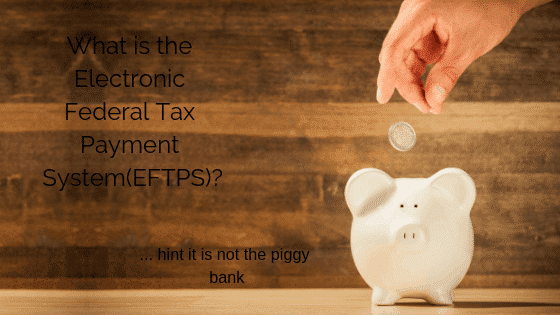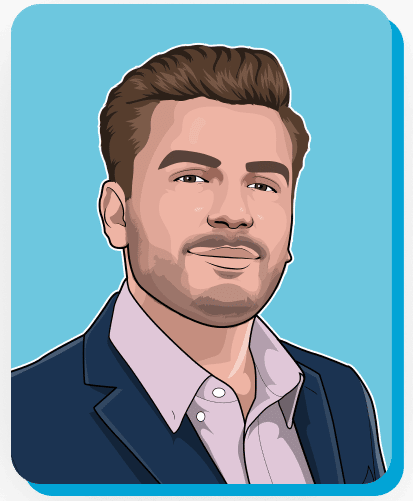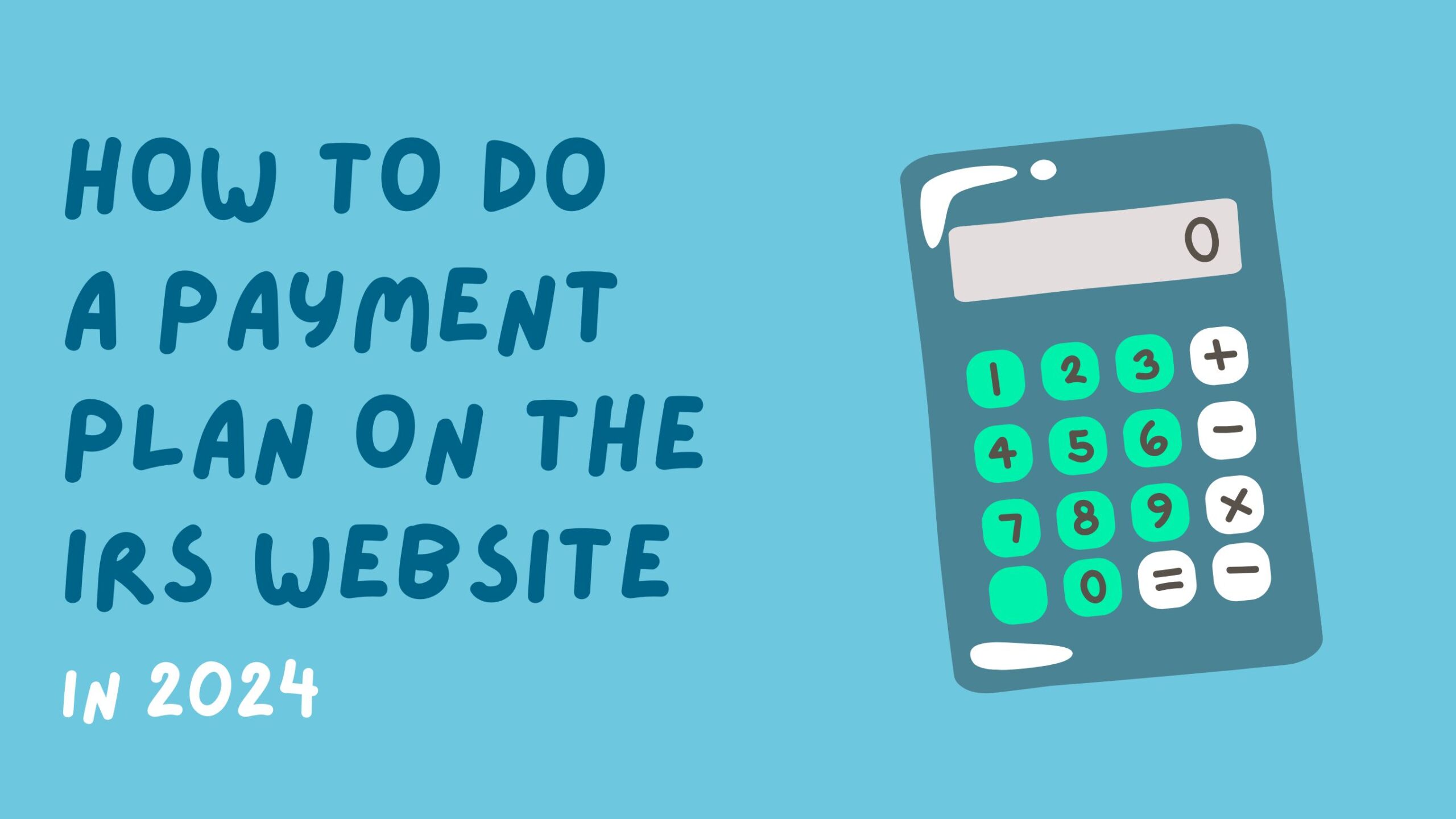The Electronic Federal Tax Payment System (EFTPS) is a free service provided by the U.S. Department of the Treasury. The EFTPS allows you to view and make all federal tax deposits or payments.
While you can use the EFTPS to make personal federal estimated tax payments, www.irs.gov/directpay is easier and doesn’t require you to have an account. In most cases, questions about the EFTPS come up when discussing payroll.
Your payroll taxes will need to be made via EFTPS. That means you either have an existing EFTPS account or you will need to set one up. If you are working with a payroll software like Gusto, then you’ve likely had one setup for you and should have received a confirmation letter in the mail.
If you have to process back payroll, you will need to set up a EFTPS account ASAP so you can make your payroll tax payments.
You are still responsible for making sure that your payroll tax payments are being made by your payroll provider.
How to Set Up an EFTPS Account
STEP 1:
Enroll online at https://www.eftps.gov
To get started, you will need the following:
- Taxpayer Identification Number (your Employer Identification Number if you’re enrolling as a business or your Social Security Number if you’re enrolling as an individual).
- Banking account number and routing number.
- Address and name as they appear on your IRS tax documents.
Then, simply follow these instructions:
- Select “Enrollment.”
- Select “Business,” or “Individual,” or “Federal Agency.”
- Enter the requested information.
- Submit.
In seven business days, you will receive your PIN in the mail.
STEP 2:
Get your password.
- Go to EFTPS.gov and click on “Log In.”
- Click on “Need a Password.”
- Enter your EIN or SSN and your PIN.
- Verify your banking information or your EFTPS enrollment number (which appears on your PIN letter or was given to you when you activated your enrollment via phone) and select “Next.”
- Create your new Internet password.
STEP 3:
Make your payment.
- Go to www.eftps.gov and select “Make a Payment.”
- Select “Log In” again and use your EIN, PIN, and the password you just set.
- Enter the payment information in the step-by-step screens.
- When you’re finished, save a copy of the Payment Confirmation page. This contains your EFT Acknowledgment Number that acts as a receipt for your payment instruction.
TL;DR: Managing your EFTPS account is your responsibility. If you need help with back payroll, contact us.